
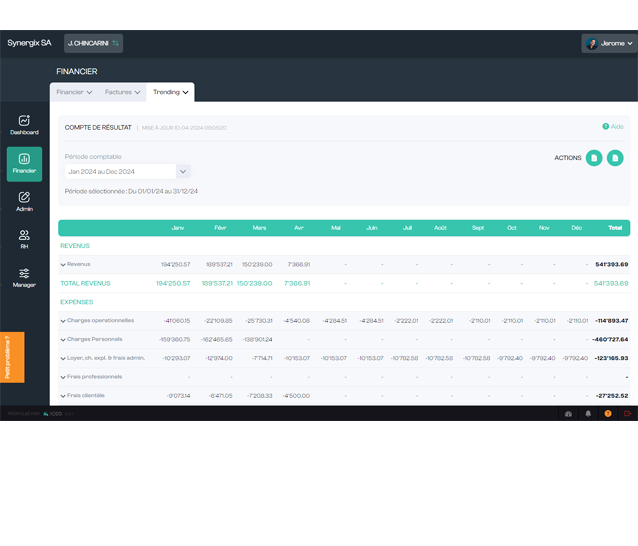
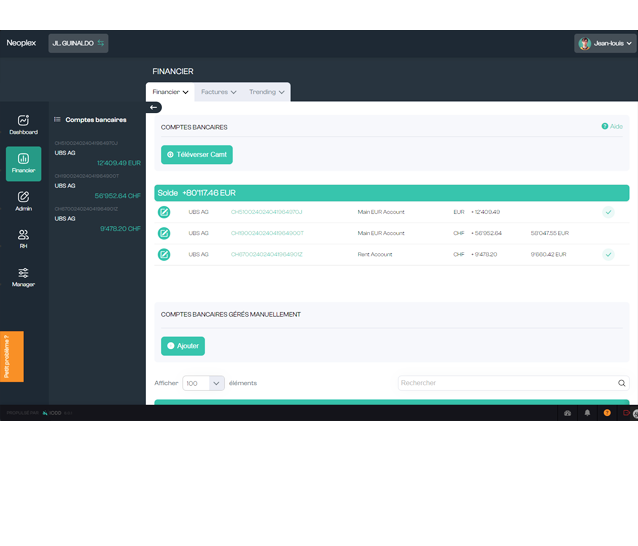
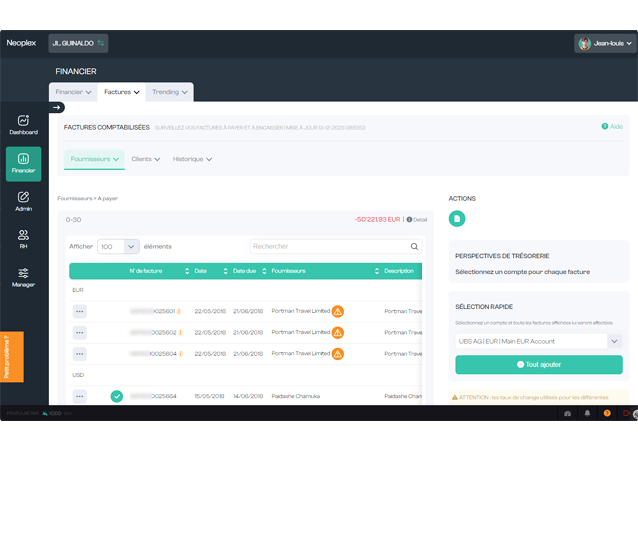
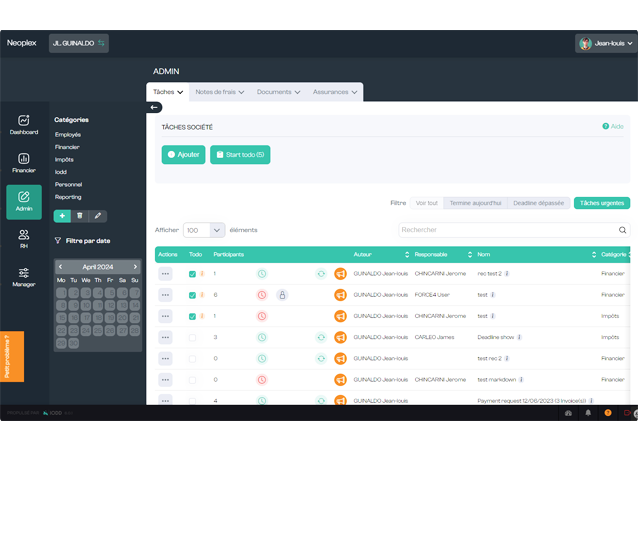
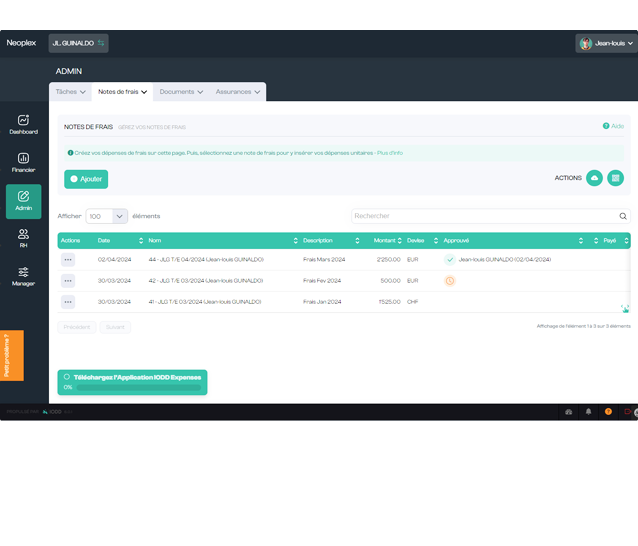
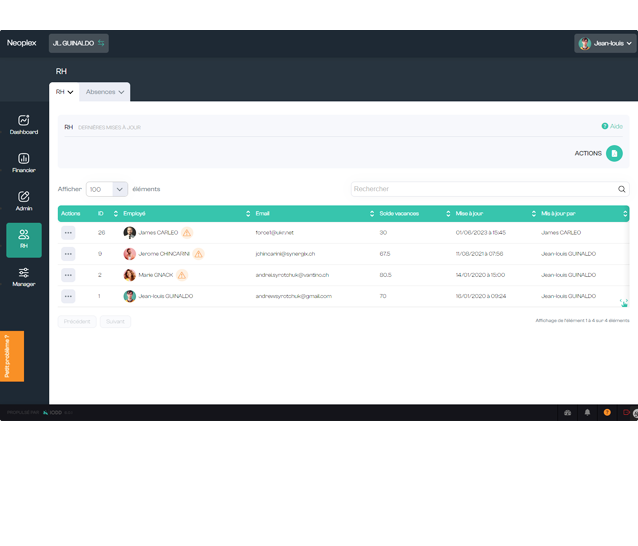
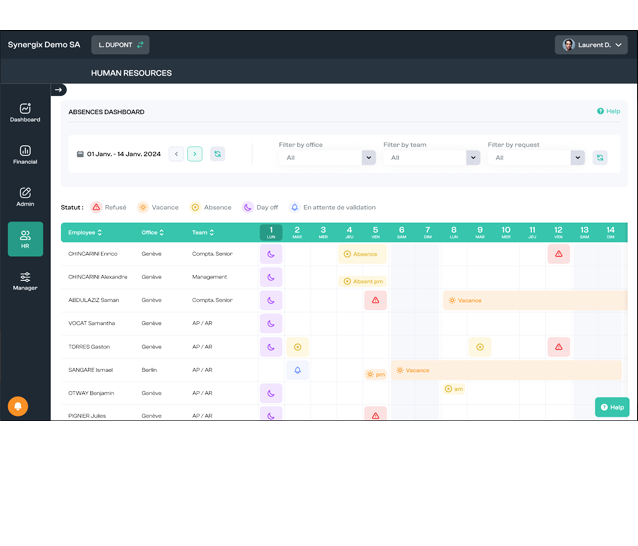
To connect your system to IODD, you will need to implement the export tool on your system.
This facility will transfer the required XML data.
The transfer is done through a highly secure FTPS channel, each super user will receive a link,
login and password to transfer data.
This system only allows to export user data to IODD. These files will then be processed by IODD to
display the information.
Invoices are normally also exported by the ERP or accounting system. However it is possible to set a
different source.
In order to benefit from the “PDF attached to invoices”,
you need to have a DMS (Document management system) in place, as the individual PDF’s are sent to
the FTP. For more details please contact us.
Currently, the Ebics banking connections only work for Swiss banks.
Once connected to IODD, you will be prompted to create the different accounts with your bank and
request the necessary documents through our system.
Documents will be sent to you directly by your bank, for signature by the authorized individual (s).
In a second step, the bank will provide you with the security key to be introduce into IODD.
A
step-by-step process will assist you.